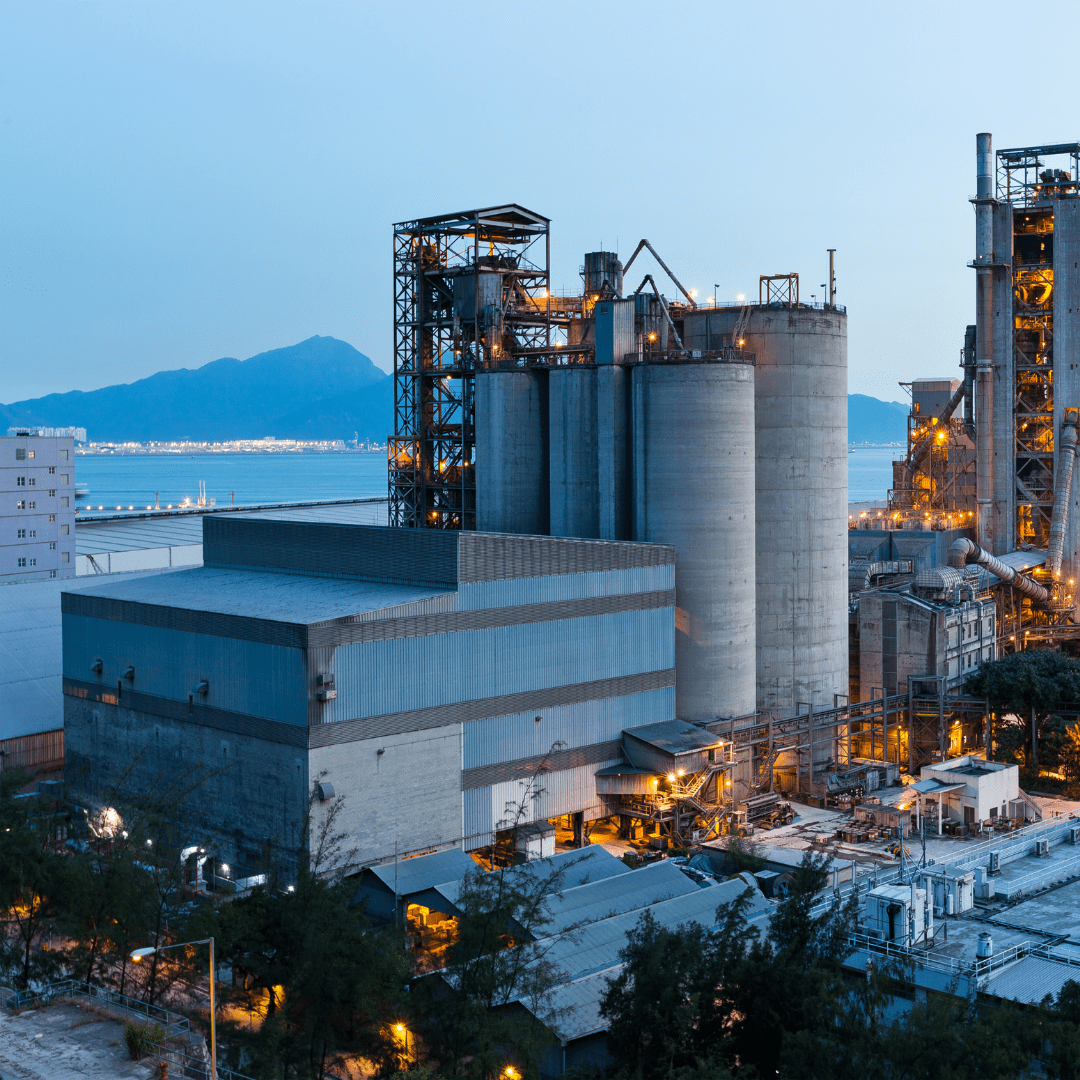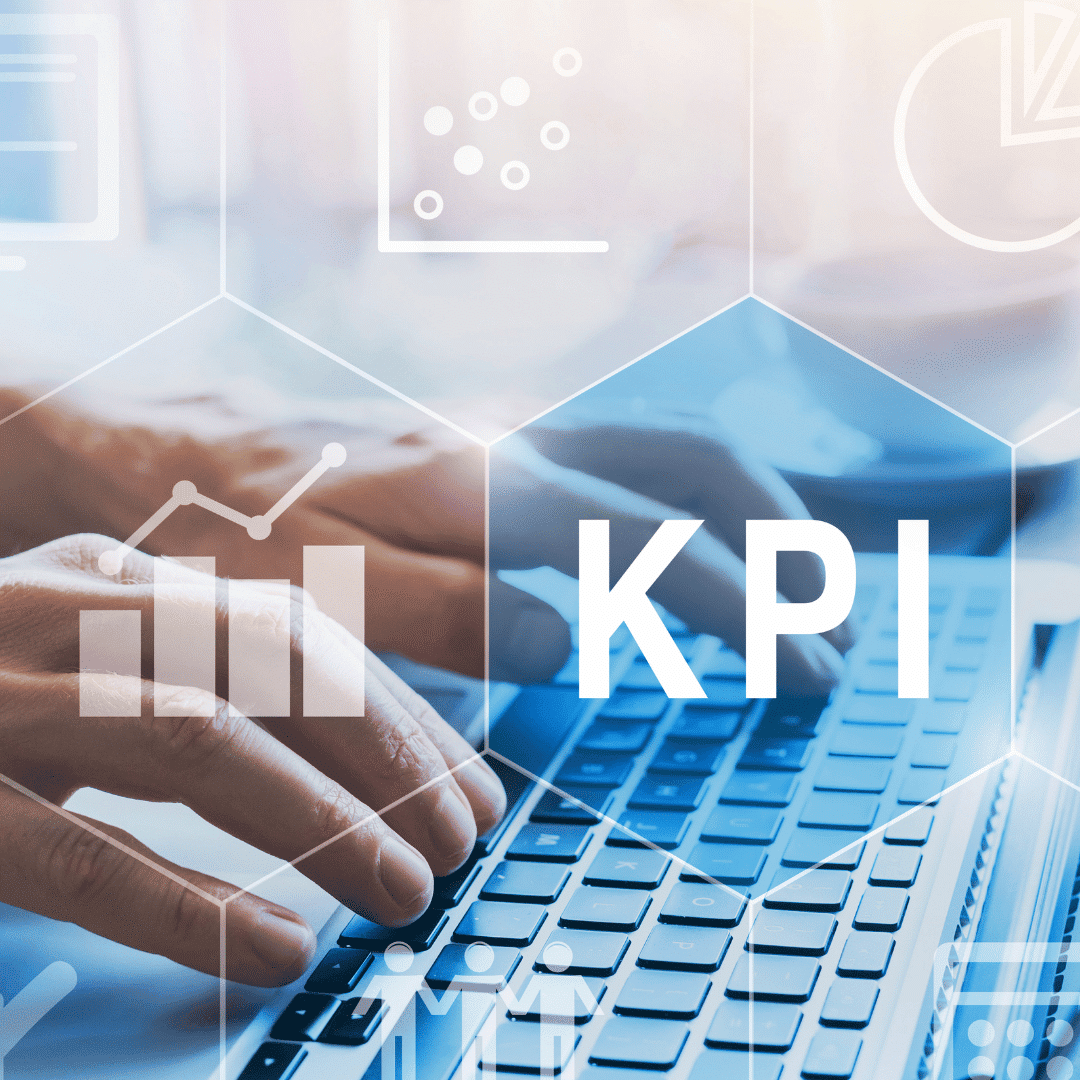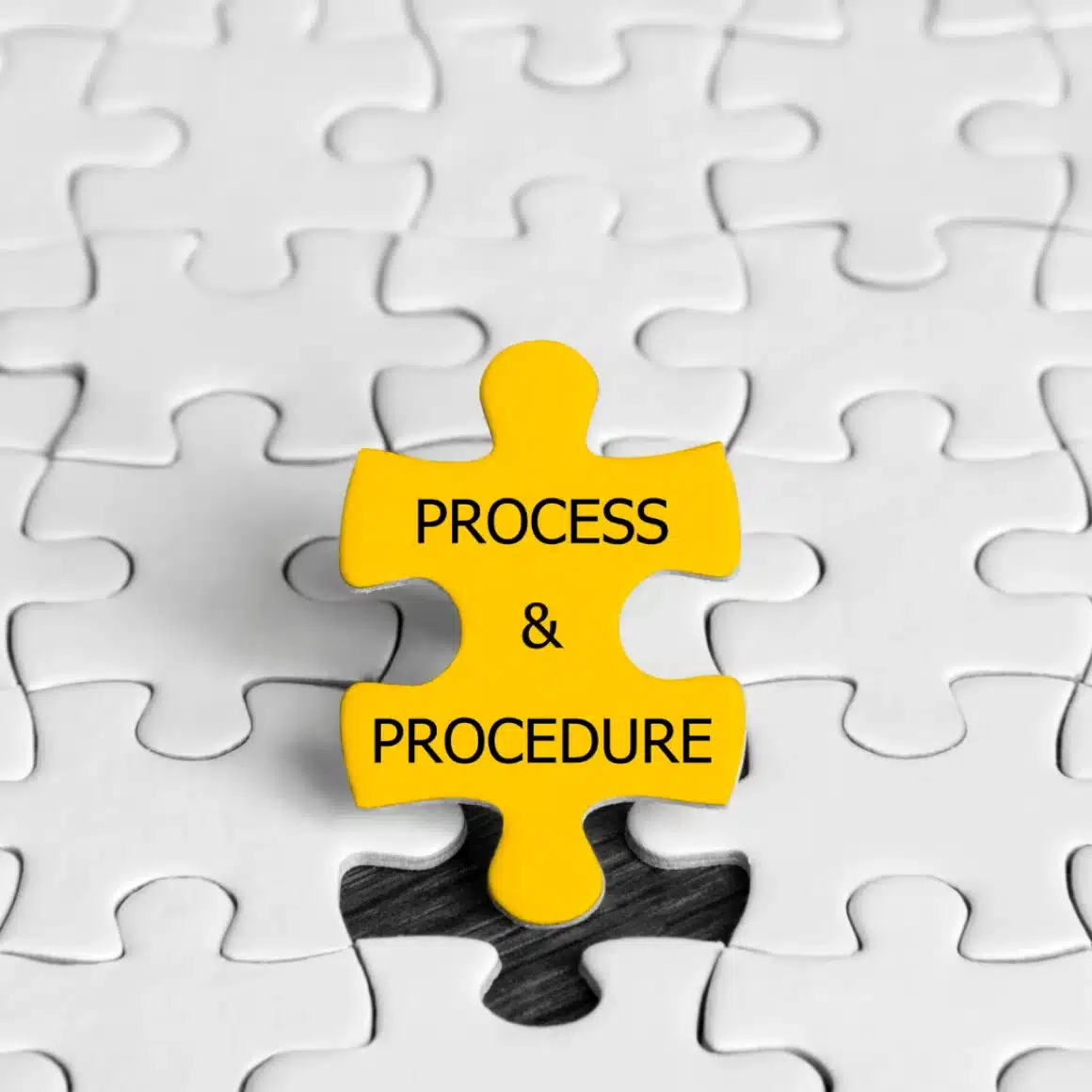The Breakdown Tracking Programme comes with similar features in all computerised maintenance management systems. The main difference is how you implement these features and how you actually use them. For this to happen, the features need to be intuitive and easy to use, otherwise your maintenance team will have difficulty adapting to the maintenance software. The only thing worse than not having a Breakdown Monitoring Programme is paying for a CMMS that you stop using after only a few months. It is difficult to describe in words and pictures what a good user experience looks like. However, it is important to review the key features that any modern CMMS should offer so that you know what to expect and look for.

1) Work order management
Work order management is at the heart of every Fault Tracking Programme. Its purpose is to measure how people submit work requests, how supervisors monitor work orders. It is to facilitate how technicians carry out actual maintenance work.
A strong Breakdown Tracking Programme should provide
- A dashboard with a clear summary of planned, ongoing and completed maintenance tasks,
- An easy-to-use work request portal for people outside your maintenance team to report issues to your team with images they can flag,
- An easy-to-use maintenance calendar so planning work is quick and easy.
- A mobile app that enables your maintenance team to quickly complete work orders on the go.
The combination of these features enables huge productivity gains of 28%. It’s also the best that the most modern Fault Tracking Programme systems can get.
2) Asset management
The more assets you have, the more difficult it is to record, organise and use asset information. Filing cabinets and paper records are largely inefficient.
A user-friendly Fault Tracking Programme should be set up so that everyone can access the CMMS data they need in a few clicks.
A modern Failure Tracking Programme solves these problems by allowing users to
- Create unlimited custom fields that you can use to track only information about your asset.
- Organise your assets in a clear hierarchy that is instantly searchable on a single page.
- Get detailed and complete operating histories on equipment and run total cost of ownership reports.
- View real-time, detailed reporting with KPIs such as MTTR, MTBF and different asset performance metrics
Tracking assets down to this detail significantly improves the life of the Asset and reduces your capital expenditure.
3) Spare parts inventory management
There are few things more frustrating than not having the spare needed to repair the machine everyone depends on.
A good Breakdown Tracking Programme will help you run a spare parts inventory correctly. This can help you reduce spare parts expenditure by 23%.
Here are the basic things a modern Breakdown Tracking Programme should do:
- Automatically track parts usage and help you make accurate inventory forecasts.
- Set reminders when parts fall below a certain amount.
- Checks which spare parts are used in which assets and whether these spare parts are available.
- Quickly searches and orders parts from preferred vendors.
4) Vendor management
Every organisation has some specific maintenance work that needs to be carried out by third party contractors. If you do not have the option to track and manage their work, your maintenance records are incomplete.
Depending on your resourcing strategy, you could be spending tens to hundreds of thousands of dollars a year on vendors. A good system can help you make sure you’re getting the biggest bang for your buck.
A great Breakdown Tracking Programme should be able to:
- Track and manage your vendors’ contact information, past work and invoices.
- Know which assets your vendors deal with and from which vendors you purchase spare parts.
- Give limited access to a vendor so that they can only complete the work specifically assigned to them.
5) Maintenance reports
One might assume that every Breakdown Tracker offers deep and customisable reports. But unfortunately this is not always the case.
After all the setup and data collected by your team, the last thing you want to miss is real-time maintenance reports. A good Breakdown Tracking Programme ensures that you don’t need a data science degree to gather the information that matters to you.
Here are the features of a powerful dashboard and reporting system:
- Customisable dashboard and reports that allow you to choose which maintenance KPIs and metrics you want to track and compare.
- Reports that are generated once and automatically regenerated so you don’t have to regenerate them.
- Reports that can be shared in different formats such as Excel and PDF.
- Deep dive capabilities to find out exactly why the data is showing you the problem.
- The ability to easily compare costs and KPIs across different sites and teams.
This is probably the biggest benefit of a Fault Tracking Software. You should be guided by the saying “you can’t improve what you can’t measure”. In fact, everyone’s maintenance processes are different and the only way to find where to improve is to set up a system and start taking those measurements.
6) Sensor integration
As Industry 4.0 and IoT continue to grow, it is only natural that advanced maintenance strategies such as CMMS and predictive maintenance will become more affordable and accessible to more businesses.
A modern Failure Monitoring Programme should therefore offer integration with condition monitoring sensors that are at the heart of these strategies. In practice, this means that your CMMS can talk to these sensors. It also means that it should be able to automatically initiate work orders based on the information it receives.
However, if you are just coming out of a paper or excel-based system, you may want to learn how to walk before you run. A good Fault Tracking Software varies according to your unique needs, but at the same time, it allows you to evolve into more advanced setups.

Next steps
Have you received enough information about the Fault Tracking Programme?
Do you have enough information about the Fault Tracking Programme?
repairist is here to help you. We can answer your questions about the Fault Tracking Software, provide you with information about the main features and benefits of the software, help you accessa repairist demo or even get a free trial.